The button that open and close the Main Menu. More...
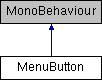
Public Member Functions | |
| void | ToggleIconsMenu () |
| Toggles the boolean value of the menu being open and handles the illustration of it. More... | |
| void | CloseMenuAndShowManoMotionCanvas () |
| Closes the menu and shows the manoMotion canvas More... | |
| void | CloseMenu () |
| Closes the menu. More... | |
Data Fields | |
| Image | buttonImage |
Properties | |
| bool | MenuIsOpen [get, set] |
Private Member Functions | |
| void | Start () |
Private Attributes | |
| GameObject | iconsCanvas |
| GameObject | manomotionCanvas |
| Sprite | menuOpenImage |
| Sprite | menuClosedImage |
| bool | _menuIsOpen |
The button that open and close the Main Menu.
|
inline |
Closes the menu.
|
inline |
Closes the menu and shows the manoMotion canvas
|
inlineprivate |
|
inline |
Toggles the boolean value of the menu being open and handles the illustration of it.
|
private |
| Image MenuButton.buttonImage |
|
private |
|
private |
|
private |
|
private |
|
getset |