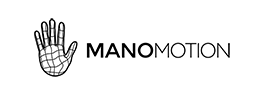 |
ManoMotion Unity SDK 2.0
SDK documentation
|
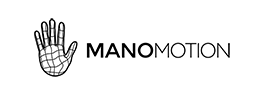 |
ManoMotion Unity SDK 2.0
SDK documentation
|
| ▼NManoMotion | |
| ▼NCameraSystem | |
| CCameraChangeListener | Invokes UnityEvents when camera is changed to front- or back facing |
| CCameraSwitch | Contains a single method to switch the camera between front- and back facing. Add to Button and connect with OnClick event |
| CInputManagerAdjustable | Takes control of the devices camera and broadcasts camera updates |
| CInputManagerARFoundation | Clones the camera image from ARCameraBackground and broadcasts camera updates |
| CInputManagerBase | Base class for InputManagers |
| CInputManagerVideo | |
| ▼NDemos | |
| CGestureExamples | |
| CGrabbable | Component to interact with |
| CGrabber | Manages interactions with grabbable objects |
| CHandMouseController | |
| CRecenterer | Recenters the GameObject when enabled. Mostly used in "scenes" so that the GameObjects appears in front of the camera |
| CSceneOption | Settings for "scenes" when using SceneSelection |
| CSceneSelection | Manages the scene carousel |
| ▼NEditor | |
| CManoMotionSetup | Updates the Project Settings to work for Windows, Android and iOS |
| ▼NGizmos | |
| CContinuousGizmo | Displays which continuous gesture is being performed |
| CDebugText | Component to quickly display values for debugging |
| CEdgeWarnings | |
| CTriggerGestureVisualizer | To display specific trigger gestures in skeleton scene |
| CTriggerGizmo | Handles the visualization of the trigger gizmos |
| CTriggerLineVisualizer | Displays a line between start/stop gesture triggers. Like grab and release |
| CTriggerMarker | Marker to be left at a position for a specified duration |
| CTriggerMarkerVisualizer | Activates a marker when a specified gesture is triggered |
| ▼NInstructions | |
| ▼NNew | |
| CInstruction | Component that keeps track of an instruction requirement |
| CInstructionManager | Manager for new style of instructions |
| CInstructionPanel | Updates the instruction panels position depending on the device orientation |
| CInstructionStep | Manager of an instruction panel that can have multiple requirements. Example is the panel with both Grab and Release instructions |
| CNextTimer | Invokes an event when timer has been active for a specified time |
| ▼NOld | |
| CInstructionStep | Instruction that can require multiple requirements to be fulfilled |
| CSceneInstruction | Manager of old style instructions |
| CContinuousRequirement | ScriptableObject instruction requirement for continuous gestures |
| CInstructionRequirement | Base class for instruction requirement ScriptableObjects |
| CInteractionRequirement | ScriptableObject instruction requirement for Grabber/Grabbable interactions |
| CTriggerRequirement | ScriptableObject instruction requirement for gesture triggers |
| ▼NTools | |
| CEmailSender | Email functionality to go with a Button |
| CEscape | Add component to a GameObject to close a Windows application with Escape |
| COrientationChangeListener | Listens to orientation changes and broadcasts events |
| CWebsiteOpener | Functionality to open a webpage. Used with a Button |
| ▼NTryOn | |
| CFingerInfoGizmo | Handles the visualization of the finger width and position |
| CFingerTryOn | |
| CTryOnLine | |
| CWristInfoGizmo | Handles the visualization of the wrist width and position |
| CWristTryOn | |
| ▼NUI | |
| CHandJointFollower | For world space UI to follow a joint and look at the camera |
| CLookAtCamera | For world space UI |
| CManoMotionUIManagment | Handles the UI, FPS, version, licence etc |
| CPrivacyPolicyDisclaimer | Notices about ManoMotions Privacy Policy |
| ▼NVisualization | |
| CBoundingBoxUI | Displays and modifies bounding box from hand tracking |
| CManoVisualization | Shows the camera as a background on a mesh in world space |
| CAssetStatus | |
| CBoundingBox | Bounding box of a hand |
| CBoundingBoxOverlap2D | Component that can be used to check overlaps between the bounding box and 2D colliders |
| CDrawLineBetweenJoints | Handle the linerenderers between the skeleton joints |
| CFeatures | 1 for using it and 0 for not using it, for skeleton it´s either 3d if 1 or 2d if 0 |
| CFingerInfo | Gives information about the width of the fingers |
| CGestureInfo | Information about the gesture performed by the user |
| CHandInfo | Contains information about the hand |
| CLookAtJoint | |
| CManoEvents | Gives information about the license being used |
| CManoMotionFrame | Camera frame information to be set and broadcast by InputManagers |
| CManoMotionManager | The ManomotionManager handles the communication with the SDK |
| CManoMotionManagerBase | Base class for ManoMotionManager. Handles library imports and settings |
| CManoSettings | Information sent to the SDK on Init() from ManomotionManager |
| CManoUtils | Tools that can be used to get information adapted to the screen size |
| COneEuroFilterSetting | OneEuroFilter settings to make it faster to implement new filters |
| CSession | Information reagarding the sessions sent to the SDK every frame |
| CSimpleGrabber | Example of how to make a script to grab objects. Can change between grabbing with open/closed hand or pinch |
| CSkeletonInfo | Contains information about the skeleton joints |
| CSkeletonManager | Handles the visualization of the skeleton joints |
| CTrackingInfo | Contains information about position and tracking of the hand |
| CVisualizationInfo | Used for visualization of camera image |
| CWorldSkeletonInfo | Contains information about the skeleton joints |
| CWristInfo | Information of wrist position |
| CLowPassFilter | |
| COneEuroFilter | One Euro Filter implementation to reduce jittering Credit: Dario Mazzanti https://github.com/DarioMazzanti/OneEuroFilterUnity |